1. Login to your PayPal account.
2. Go to "Resolution Center".
3. Click "View" next to the case you have opened.
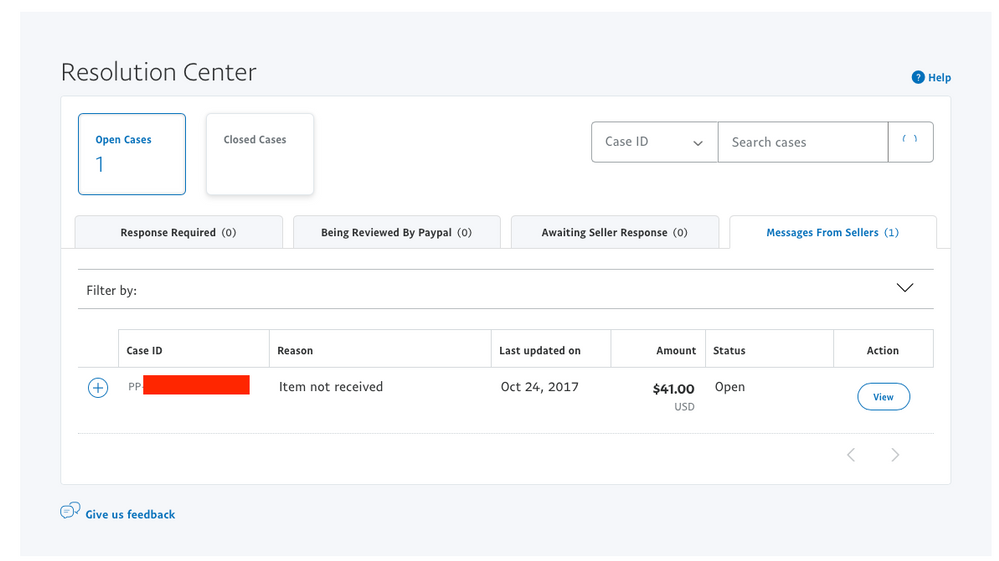
4. Click "Mark this problem as resolved" at the bottom of the page.
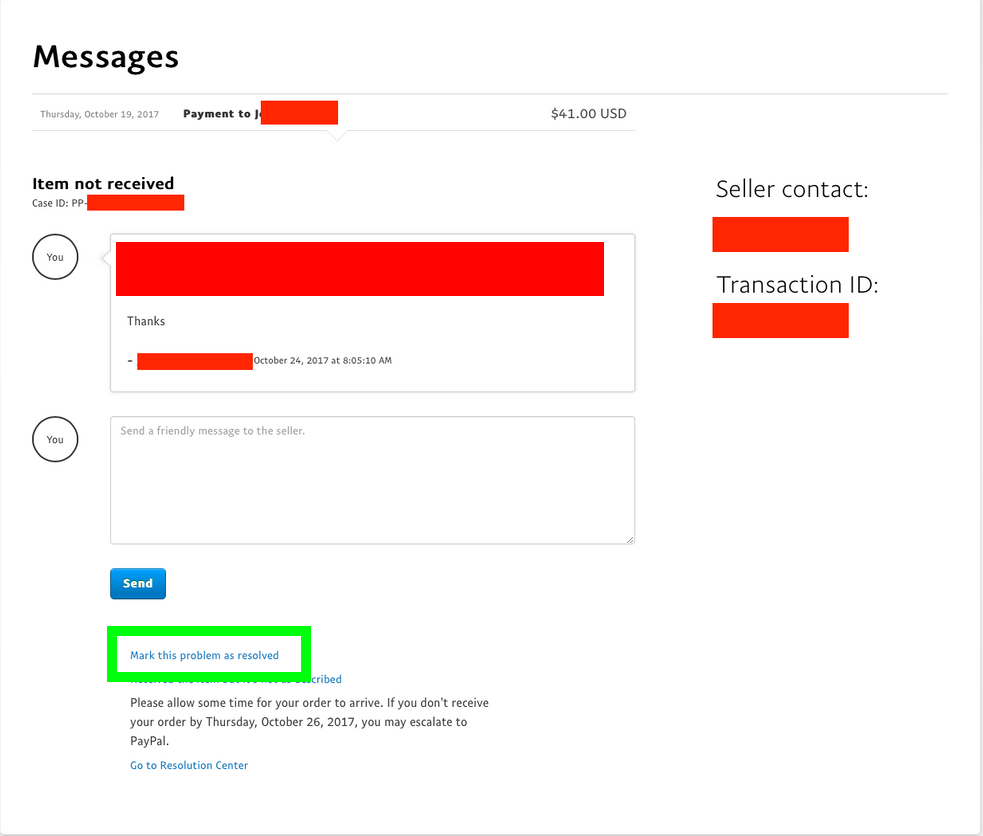
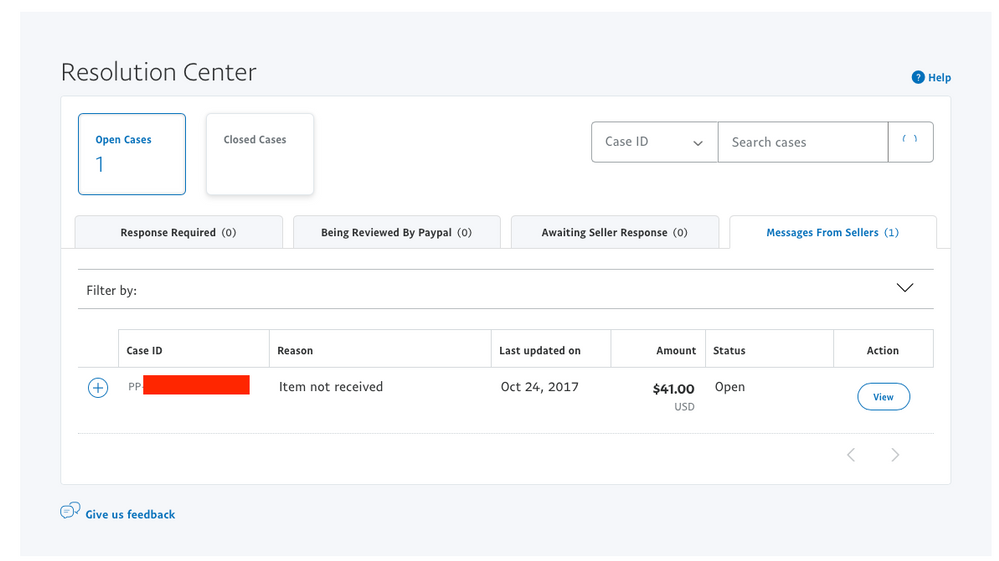
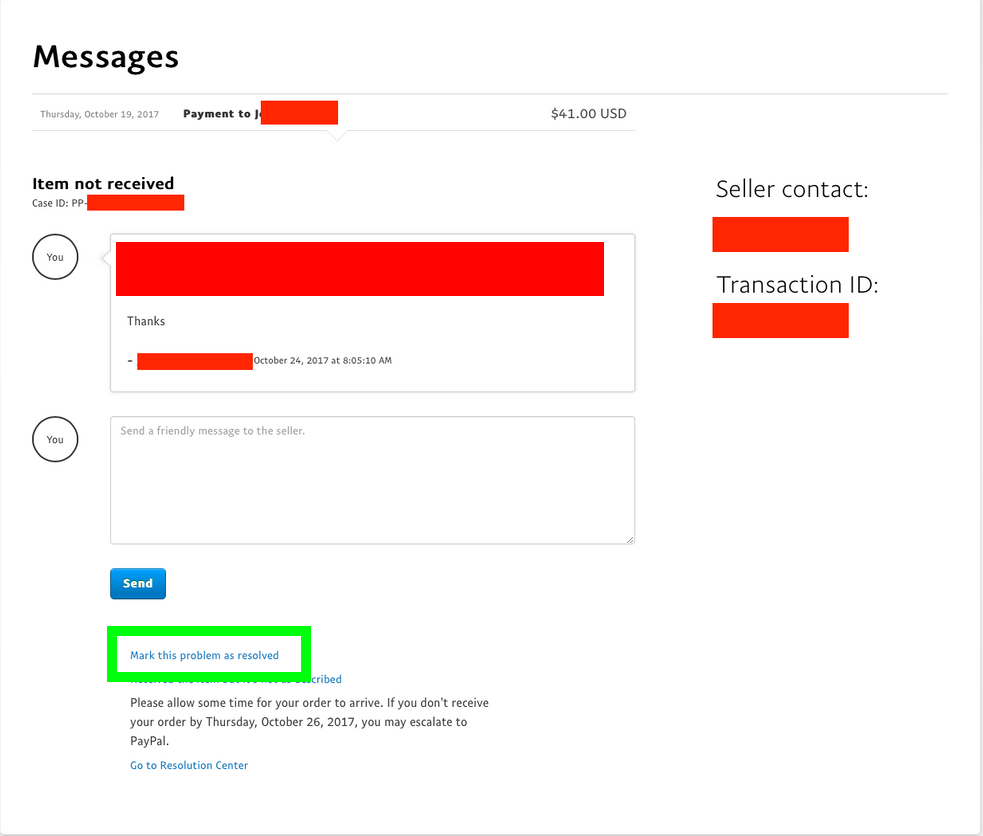
We offer 3 day money back guarantee for first payment of your first order.If you'd like to apply...
Please follow these steps to cancel your service with us:1. Please login to your account.2. Click...
When our payment processor attempts to charge your card, your card issuing bank provides what is...
If you have submitted a cancellation request or failed to pay on time, your VPS may have been...
Our payment processor screens every payment against fraud. So when you make a payment, it doesn't...